If you follow me on my Facebook Page, you may have seen a small sneak peek of the project I was currently making along with a mention of some exciting news. I have been asked to join the Nitwit Collections Design Team & I couldn’t wait to get started! Here are my projects….
I’m using two collections today, just so you can get an idea of the different collections. They are Lovin’ Life and Hear Me Roar collections.
How do you use the Nitwit design elements?
NitWit Collections specialise in digital cardmaking and scrapbooking supplies. If you are new to digital elements, you can find out more information on how to use the files and get started HERE.
It really is quite easy – simply choose your downloads, download, add to a word document, and print! That’s the quick and easy way to get these beautiful images on your cards and scrapbook pages. In MS Word, you can resize your images and get everything down on one page to print. Simples.
You can also venture into digital scrapbooking – you can find digital scrapbooking software online or use Photoshop. There are plenty of tutorials on how to do this on YouTube. I’ve been digital scrapbooking for over 10 years and use Scrapbook Deluxe 4 (which I’ve used for many years). This may not be available now, but there are other scrapbook software programs on the market.
Why go digital?
How much of a mess do you create when you craft? Me? LOADS! With digital scrapbooking & cardmaking, you pretty much eliminate all the mess. The files you have purchased can be used again & again – ever had a favourite collection discontinued in the shops? With everything saved to your computer, you get to keep them and use them as many times as you want.
If there are any areas you want me to cover, let me know and I may just use it as a topic for one of my future posts or videos.
What paper can I use?
I use HP Professional Paper 180 from Amazon – click HERE for more details. I set my printer settings to semi-gloss/matt and the standard quality prints just fine on my printer. I use an EPSON XP-640.
I also get to use this logo on my website – if you click on it, it will take you straight to the shop 🙂
I would love for you to explore this world of digital crafting! And we would love to see anything you make – on social media you can tag us @nitwitcollections and @helengriffinuk.
Thank you for dropping by today. If you have enjoyed today’s project, please subscribe to my blog on the right and/or my YouTube channel so you don’t miss any future projects. You can also find me on Facebook and I’m happy to answer any questions you may have – I try to reply to as many comments as I can.
Helen Xx
Supplies
Lovin’Life Collection – HERE
Hear Me Roar Collection – HERE
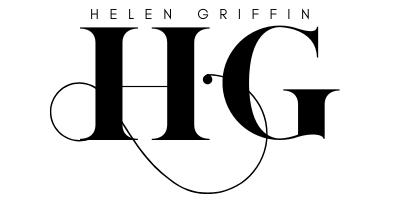





Congratulations! Sounds like a great new venture for you. I haven’t gotten there – yet. Was a CM demo for several years, but haven’t done any scrapbooking since our house burned down 2 years ago. Many photos lost in fire or so badly smoked/water damaged I can’t use them. May have to give this a try. Thanks for sharing
What brilliant news for you Helen! Congratulations
I love NitWit Collections, they have beautiful ones and very cute ones. So easy to use and I love that for people who don’t have a cutting machine that you can pint and fussy cut. I do have a cutting machine and love them even more. Can’t wait to see what all you make being on their DT. Hugs, Brenda